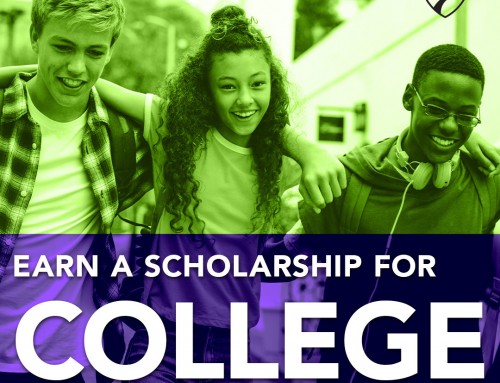At Primavera, we provide our students with the tools needed not only to graduate, but to excel while in high school, and that’s why we have special resources that allow you to leave Primavera with even more than just a fully-accredited diploma.
One of our best resources is our very own instructors! As many of you already know, Primavera’s teachers care about your education and go the extra mile to make sure you get the personal support you need. For those of you who are new to Primavera, we want to make sure you know all the possible channels available to you so you can easily contact your teachers.
How to Find Your Teachers’ Contact Information
There are many different ways to contact your teachers! Before we go into the details, here’s some instructions on finding the contact information for your teachers.
- First, log in to your Parent Student Portal (PSP) and pull up the home page.
- Once you are logged in, look for the person icon
located in the top-right corner.
- Click on that icon, and you will see a drop down menu with all of your teacher’s contact information for your current courses.
- How do you like to communicate with your teachers? Share with us in the comments below!
Four Ways to Communicate With Your Teachers
1. PSP Chat
One of the easiest ways to talk to your teacher is simply to send them a message through the PSP. But keep in mind, these messages should not be anything that you will need an immediate response to, as responses from teachers can take longer than a few of our other communication options.
2. Email
Sending your teacher an email is another quick and easy way to communicate with them, but while the response rate can be quicker than a PSP message, you should still be sure not to send anything that needs an immediate response.
3. Phone Call
In almost any situation, a phone call is the best way to get immediate help. Did you know that every teacher at Primavera now has a direct phone line? Instead of having to call our main line and going through all the options, you can call the teacher’s personal work phone number and usually get an immediate response! If not, be sure to leave a voicemail and include your callback number so they can get back to you as soon as possible. To find your teacher’s direct line, follow the instructions above on finding contact information through the PSP.
4. Adobe Tutoring Sessions
If you are looking for additional help on any subject, our instructors hold open Adobe tutoring sessions for you to join your classmates and get extra help in these subjects. Oftentimes, your teachers will let you know the time these are held, so all you have to do is log in to your course to click the link and join! If you are not sure when the tutoring sessions are, contact your teacher via the above communication channels listed to see what times open Adobe tutoring sessions are happening for your course.
If you are looking for one-on-one support, you can always set up a personal tutoring session with your teacher online. To set up a personal tutoring session, contact your teacher and set up an appointment. From there, you will be able to communicate and get any questions you need answered so you can do well in your courses.
Remember, our teachers are here from 8 a.m. – 5 p.m. and are always happy to help you during business hours. We hope you take advantage of all the communication systems available to you. Without the communication, a teacher can’t know what’s going on in your life, and can’t help you to the best of his abilities, as one of our math instructors Mr. Walter Allen said.
“The chances of getting concerns met rise to a far greater level when students reach out to the teacher…(teachers) can’t know students’ concerns from another when the student remains silent. Any student who is invested in their education experience must speak up and be noticed,” Mr. Allen said.
To all of you who are new to Primavera, welcome! We hope you find communicating with our teachers to be easier than it was at your old school, as so many students here do!
“We know that our students are diverse and so are their communication needs. Primavera uses a variety of methods to assist in the multiple lives that we serve and not pose as any obstacles to our students’ greatness.”
– George Barnes, principal