Hey, Panthers! We know you’re working hard in your online courses, and we thought we’d give you a few tips to make your time spent on the computer more effective and easier. Whether you’re tech-savvy or “technologically challenged,” here’s some shortcuts we think you’ll find useful.
General Keyboard Hacks
*These are set for a mac. To make them work on a PC, use the Ctrl key instead of Command.
- To copy text: Command ?, C
- To cut text: Command ?, X
- To paste text: Command ?, V
- To open a new Internet page: Command ?, N
- To open an Internet tab you (accidentally) just closed: Command ?, Shift, T
- Force quit: Command ?, Option, Escape
*For PC: Ctrl, Alt, Delete - Undo: Command ?, Z
- Screenshot selected area: Shift, Command ?, 4
*For PC: Win, Print Screen - To close a window: Command ?, W
- To print: Command ?, P
Math Keyboard Hacks
* These shortcuts are set for mac. If you use a PC, use the Alt key instead of Option.
- Square Root ? : Option, V
- Pie Symbol ? : Option, P
- Equal to or more than ? : Option, < sign
- Equal to or less than ? : Option, > sign
- Degrees ? : Option, K
- Approximate equals sign ? : Option, X
- Does not equal sign ? : Option, = sign
- Division sign ÷ : Option, ? sign
- Exponent (aka caret) ˆ sign: Option, I
Language Arts Keyboard Hacks
*These shortcuts are set for mac. If you use a PC, use the Alt key instead of Option and Ctrl key instead of Command.
- We’ve provided lots of helpful keyboard hacks today, but we know there are a lot more out there! Share with us your favorite keyboard hack in the comments section below!





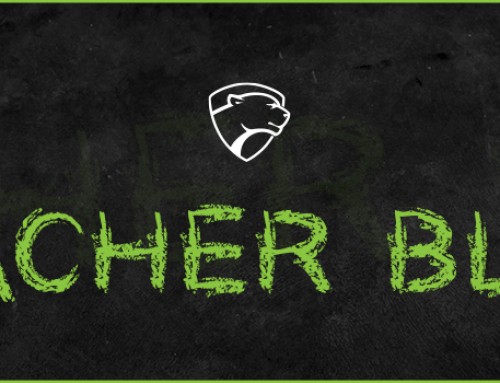

I use a PC and when I hit Ctrl, Alt, and an arrow key it flips my screen, Ctrl D bookmarks a page, Ctrl U lets you view the sites source, Ctrl Page Up or Page Down switches your tabs, and Ctrl plus sign or minus sign zooms in and out.
For language arts you can do
option + o = ø
option + ‘ = æ